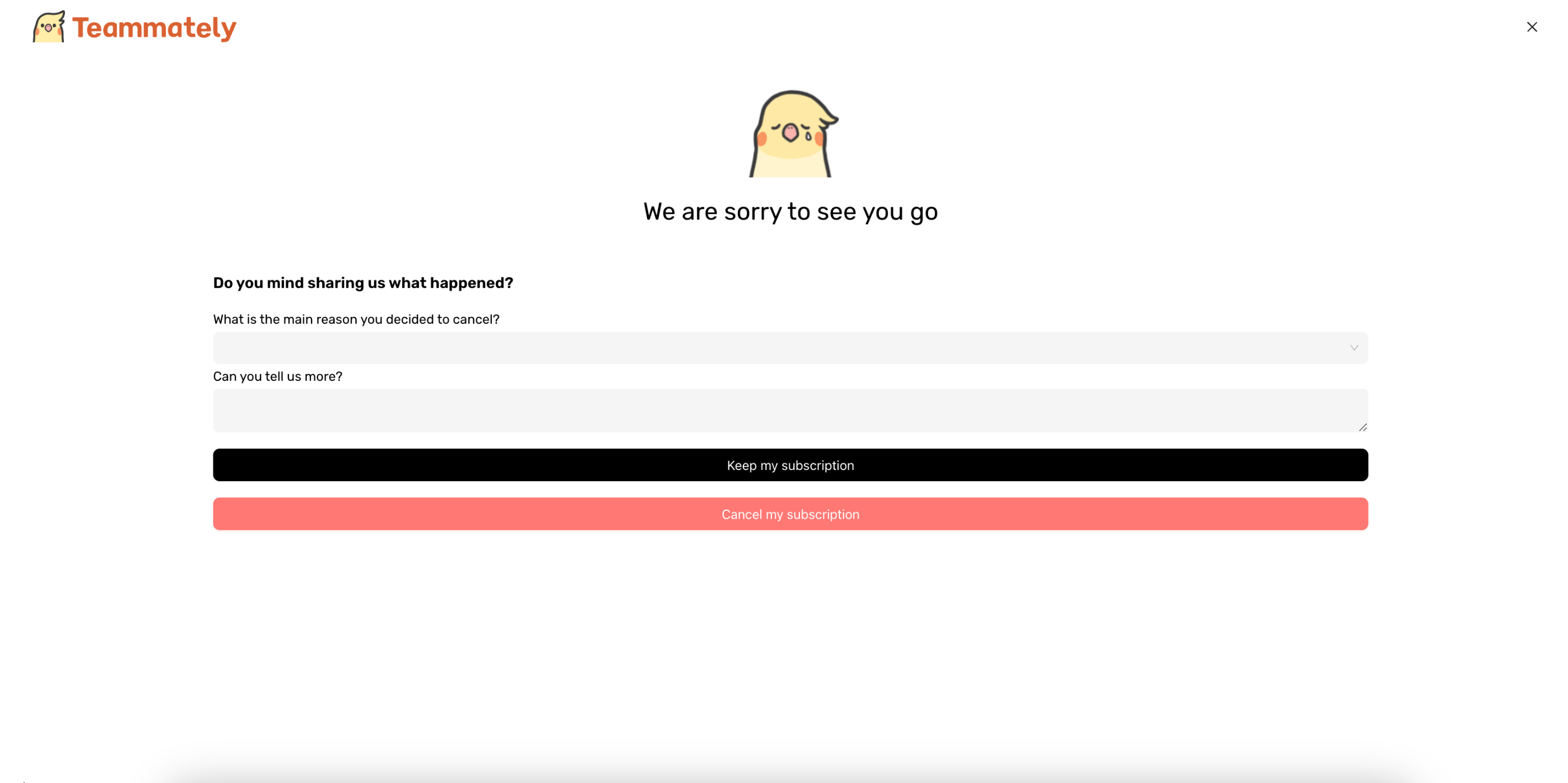Billing
This guide explains how to manage your billing settings, subscribe to plans, and cancel subscriptions.
Accessing Billing Settings
To access your billing settings, navigate to the Settings menu and select the Billing option.
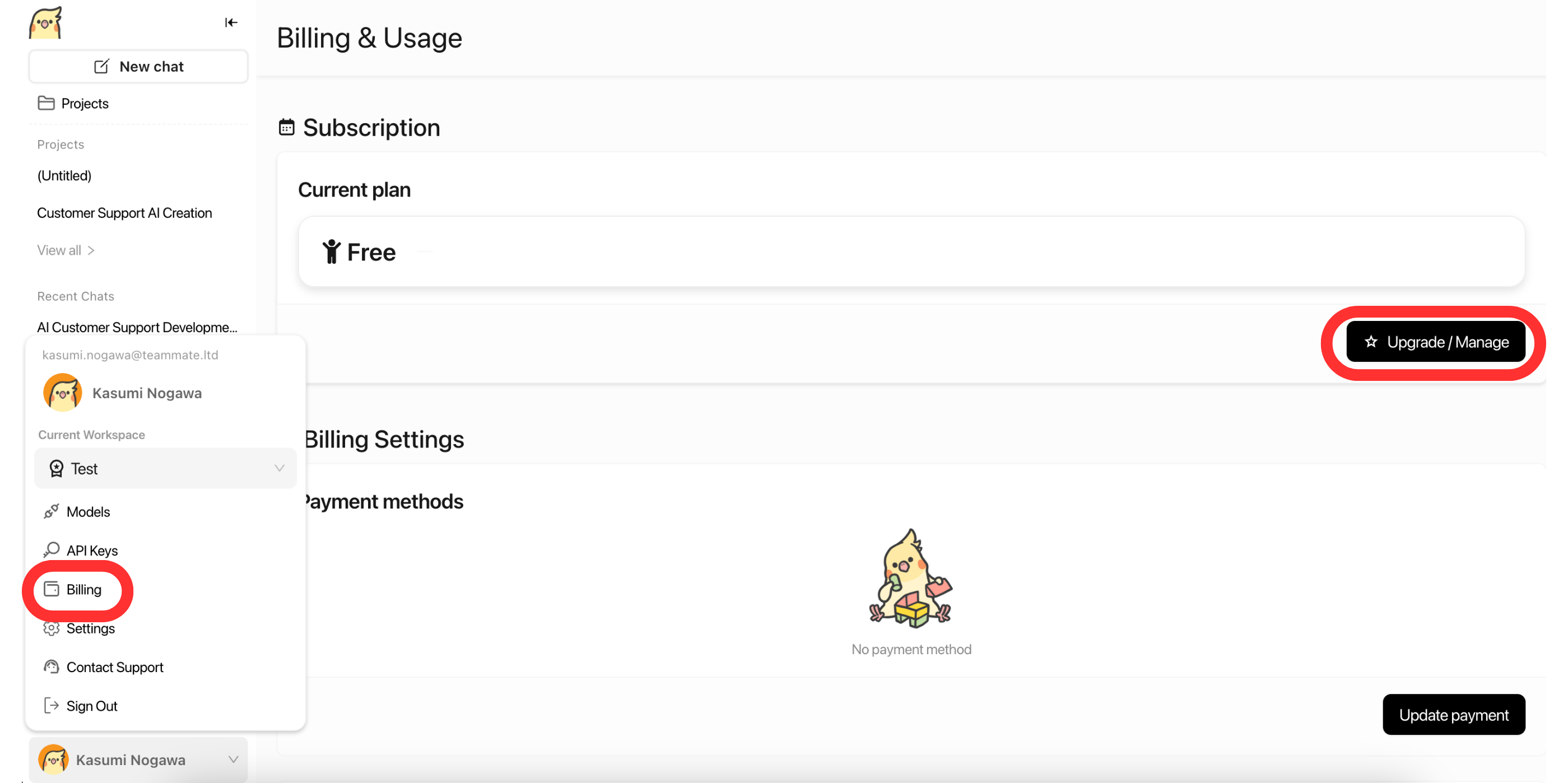
Selecting a Plan
Choose from our available subscription plans based on your needs:
- Plan Types: Plus, Business, and Enterprise
- Billing Cycles: Monthly, Quarterly, or Annual (with savings on longer commitments)
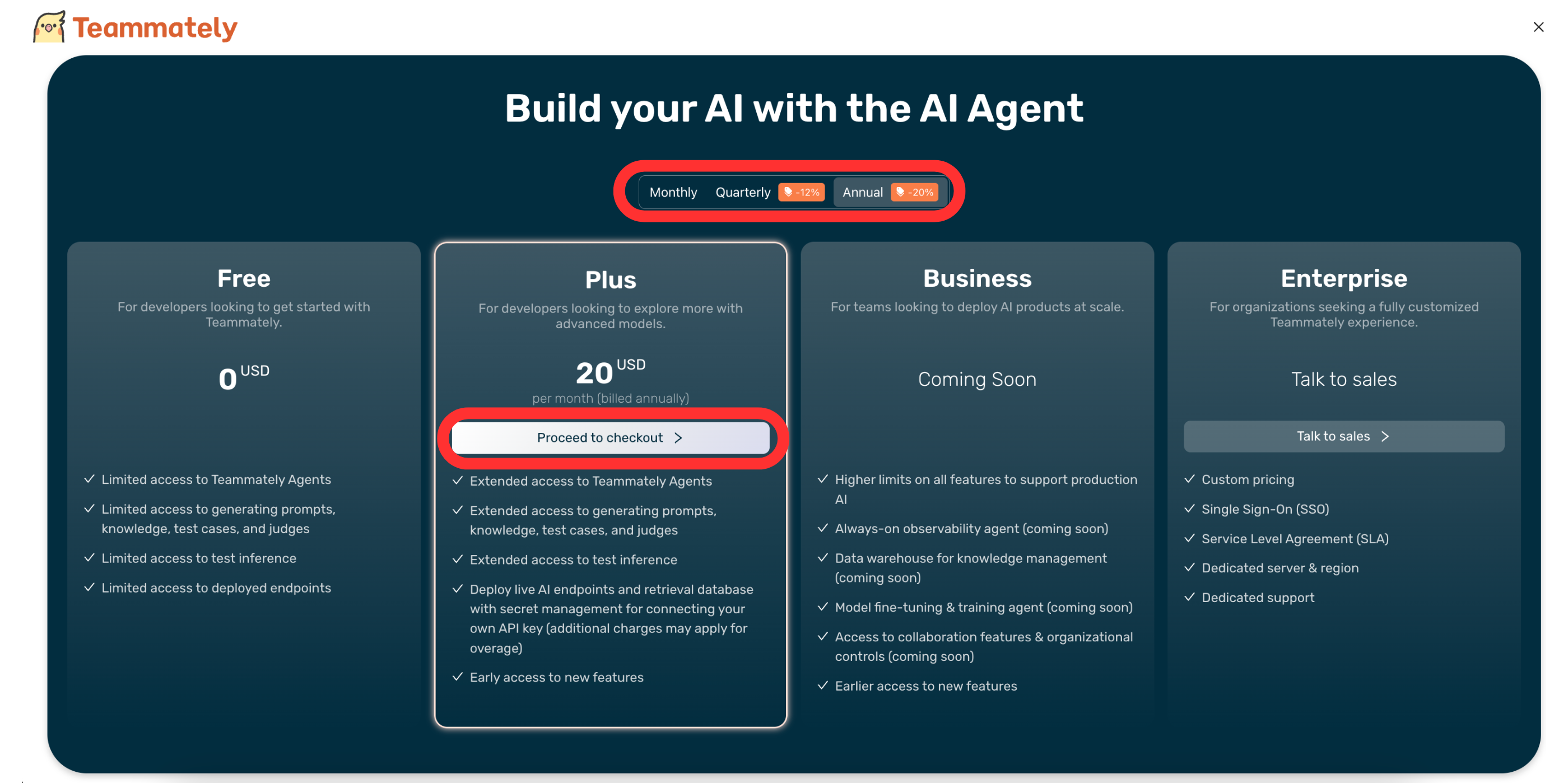
Applying Promotion Codes
If you have a promotion code, enter it in the designated field before proceeding to checkout.
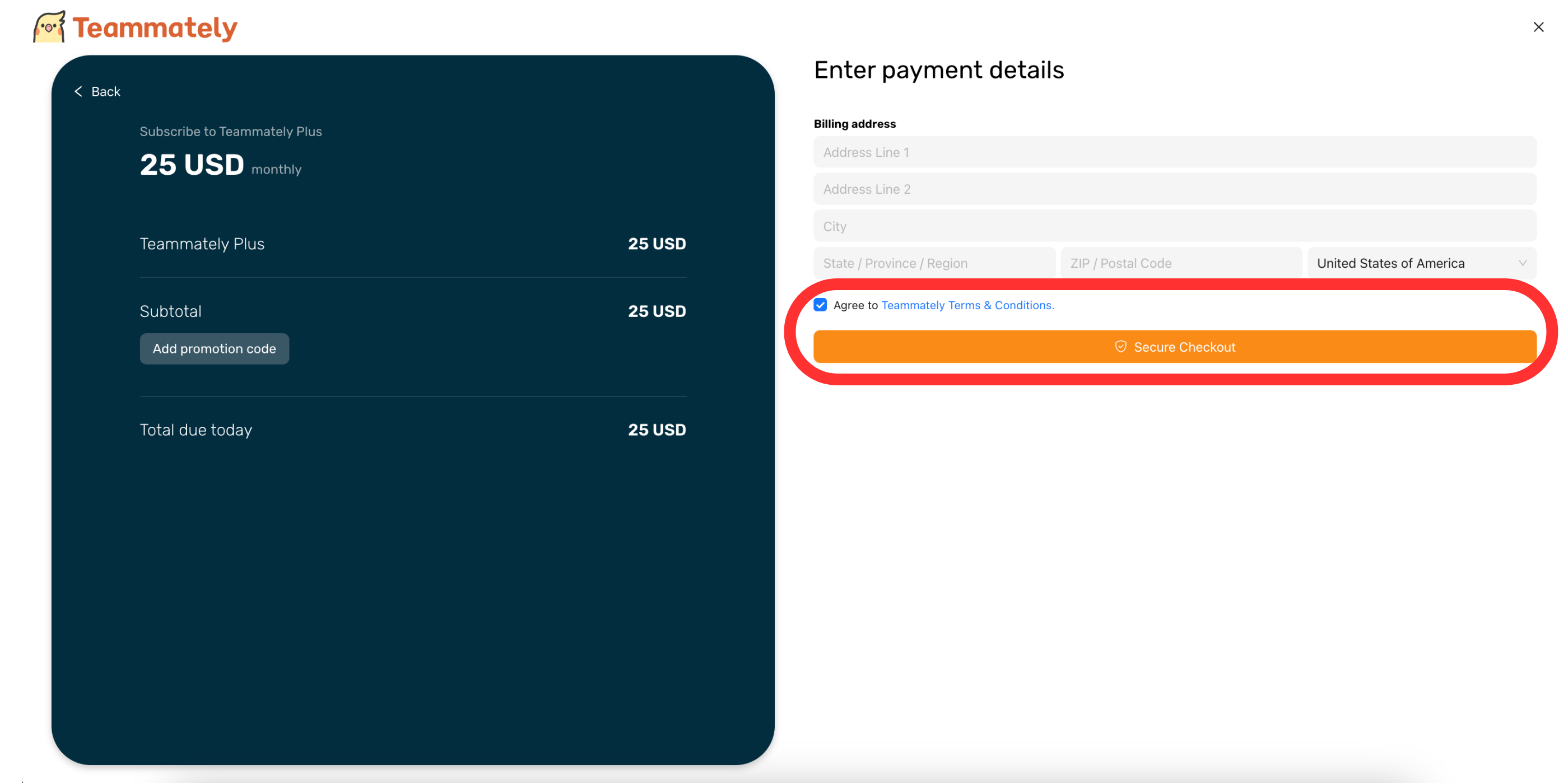
Completing Your Purchase
Fill in the required information to complete your subscription:
- Enter your billing address
- Select or add a payment method
- Review your order summary
- Click "Pay & Subscribe" to finalize your purchase
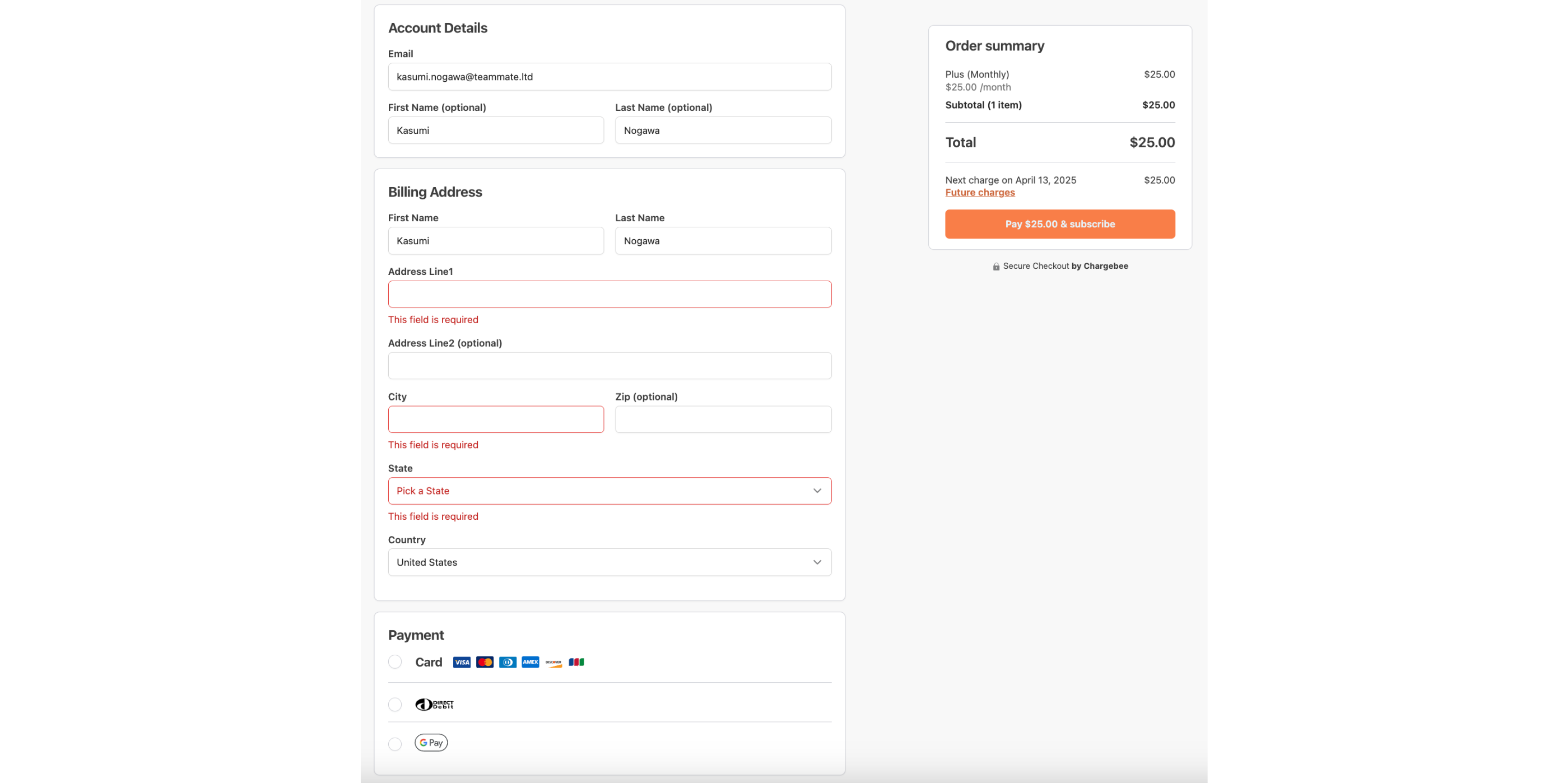
Managing Your Subscription
After subscribing, you'll be redirected to the Billing page where you can:
- View your current subscription details
- Access past invoices
- Manage your payment methods
- Upgrade or downgrade your plan
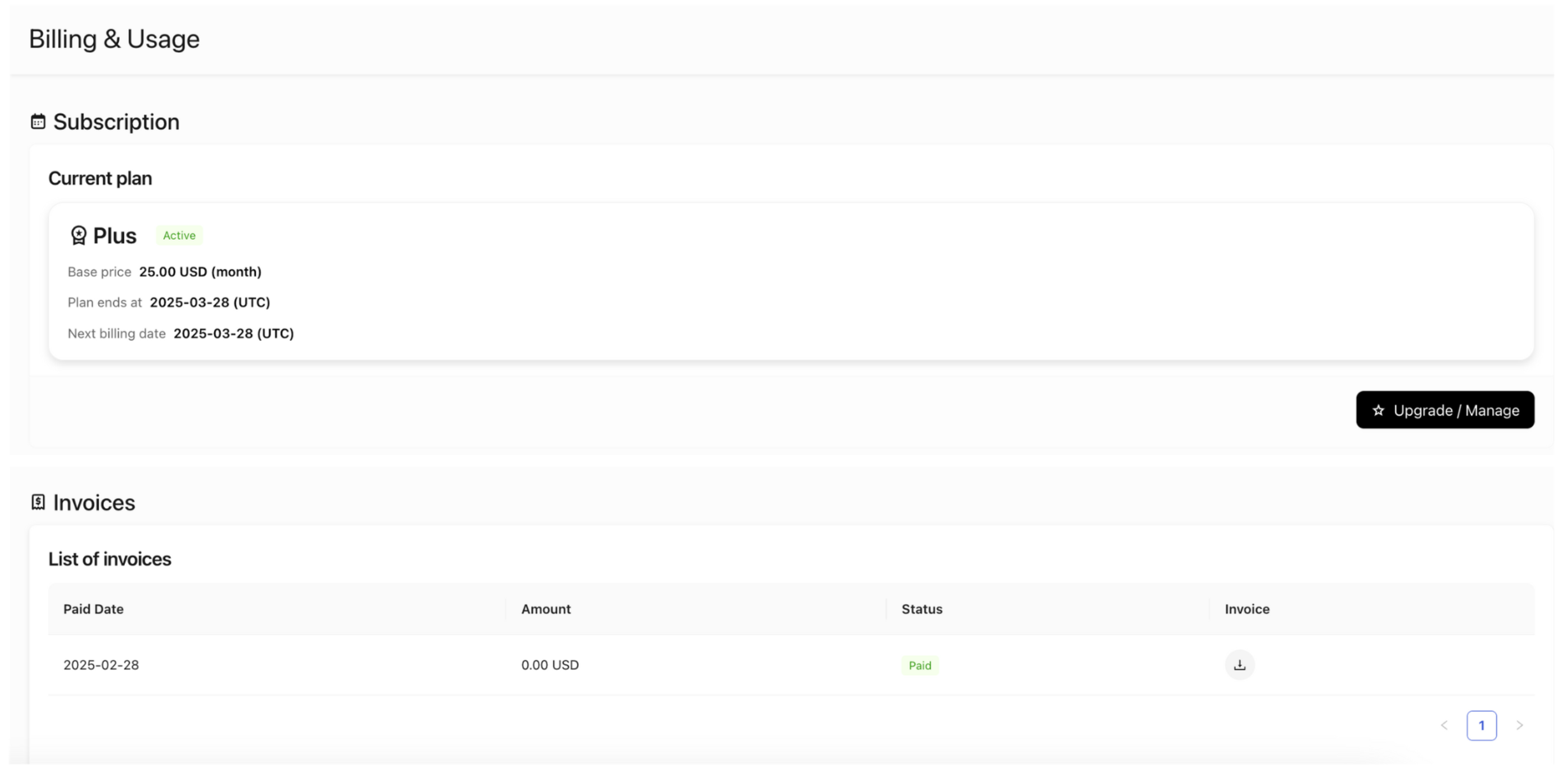
Cancelling Your Subscription
If you need to cancel your subscription:
- Go to the Billing page
- Click the "Upgrade/Manage" button
- Find the "Downgrade" option in the Free Plan section
- Click "Downgrade"
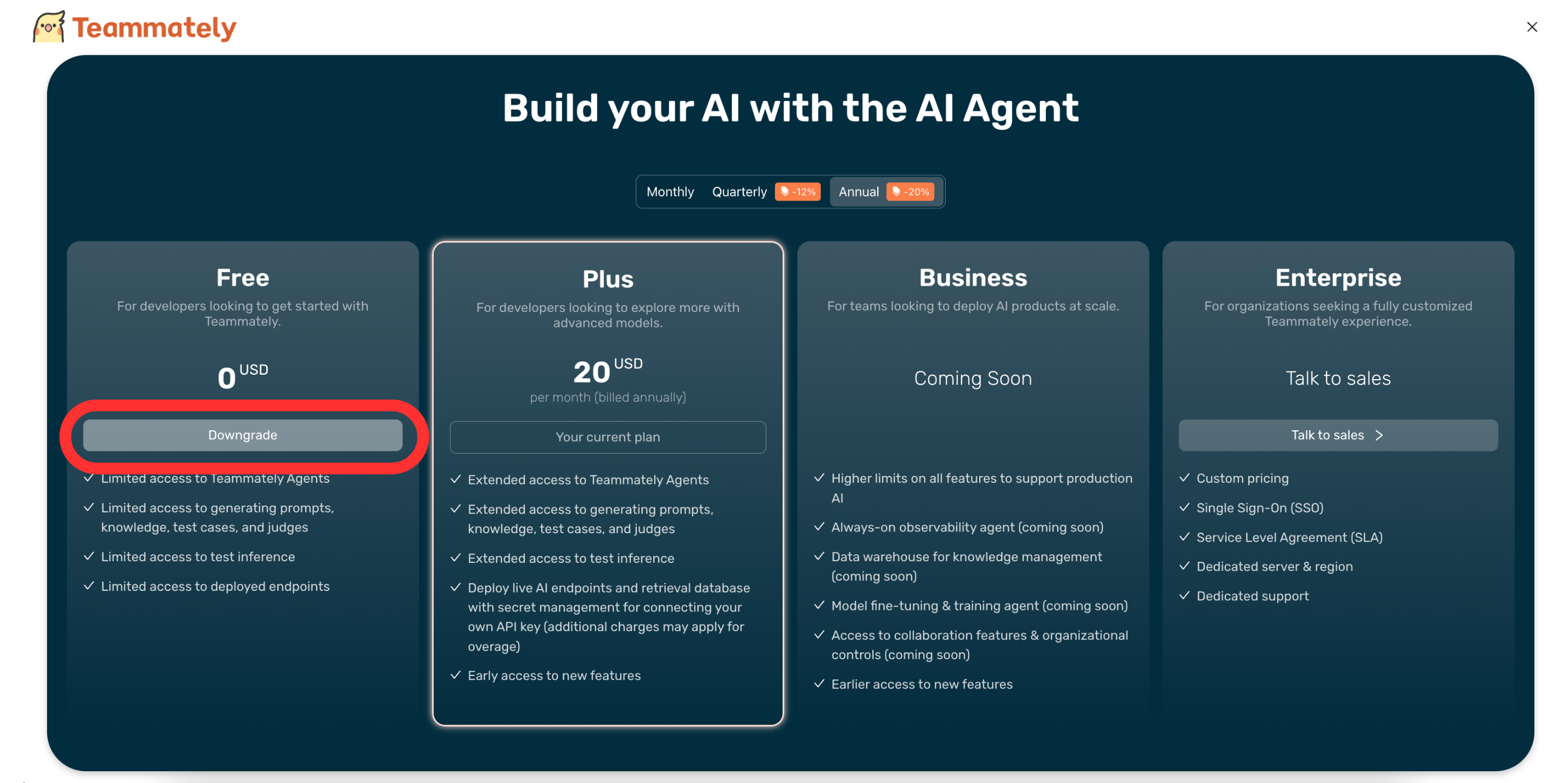
- Provide feedback on your reason for cancellation
- Click "Cancel my subscription" to confirm
Your subscription will remain active until the end of your current billing period, after which you'll be returned to the Free Plan.